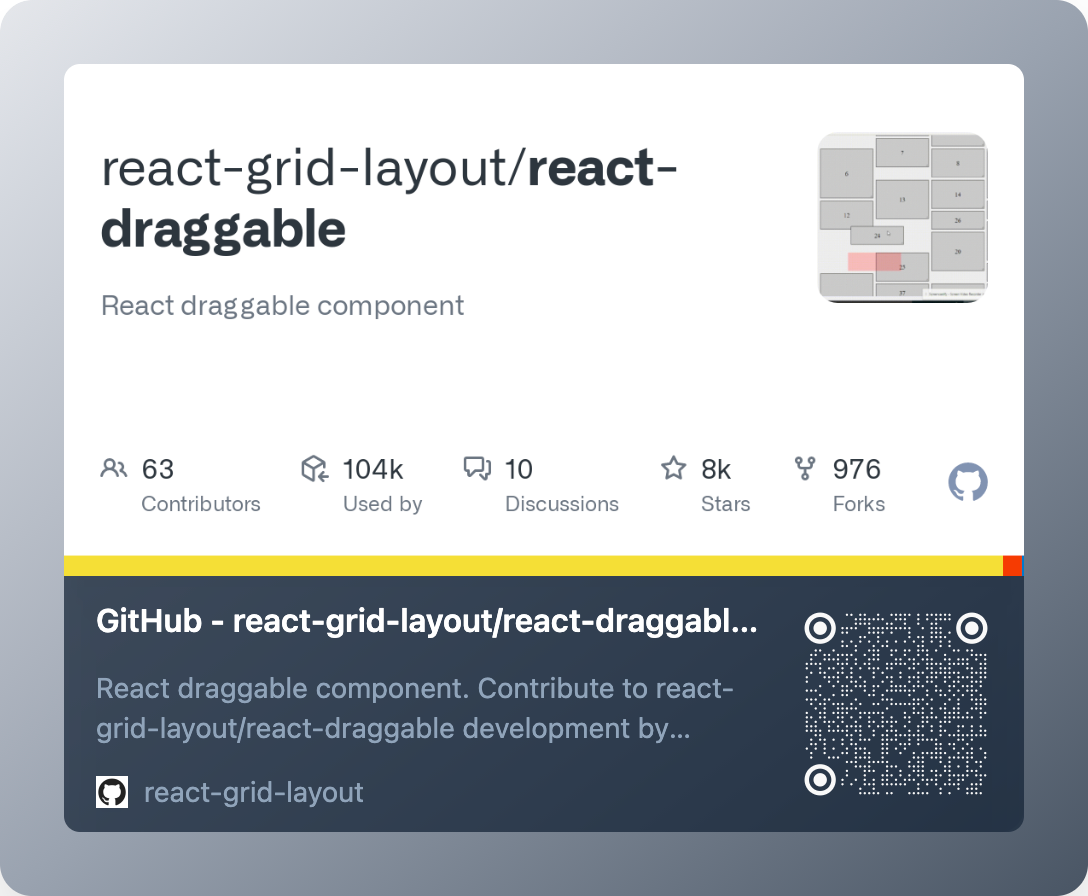Tech Stack Collection Share Vol.8
12 Drag and Drop Libraries for JS、Vue、React
When you interact with your website or web application, the user experience is critical. Drag-and-drop components enhance the user experience by making complex operations simple with a single drag-and-drop.
For JavaScript
1、Sortable.js[1]
2、Dropzone[2]
3、interact.js[3]
4、draggable[4]
For React
5、react-beautiful-dnd[5]
6、react-dnd[6]
7、dnd kit[7]
8、react-draggable[8]
For Vue
9、Vue.Draggable[9]
10、vue-grid-layout[10]
11、vue-drag-resize[11]
12、neodrag[12]
References
[1]Sortable.js: https://github.com/SortableJS/Sortable
[2]Dropzone: https://github.com/dropzone/dropzone
[3]interact.js: https://github.com/taye/interact.js
[4]draggable: https://github.com/Shopify/draggable
[5]react-beautiful-dnd: https://github.com/atlassian/react-beautiful-dnd
[6]react-dnd: https://github.com/react-dnd/react-dnd
[7]dnd kit: https://github.com/clauderic/dnd-kit
[8]react-draggable: https://github.com/react-grid-layout/react-draggable
[9]Vue.Draggable: https://github.com/SortableJS/Vue.Draggable
[10]vue-grid-layout: https://github.com/jbaysolutions/vue-grid-layout
[11]vue-drag-resize: https://github.com/kirillmurashov/vue-drag-resize
[12]neodrag: https://github.com/PuruVJ/neodrag
[13]tech-stack.tools: https://tech-stack.tools/
- END -